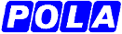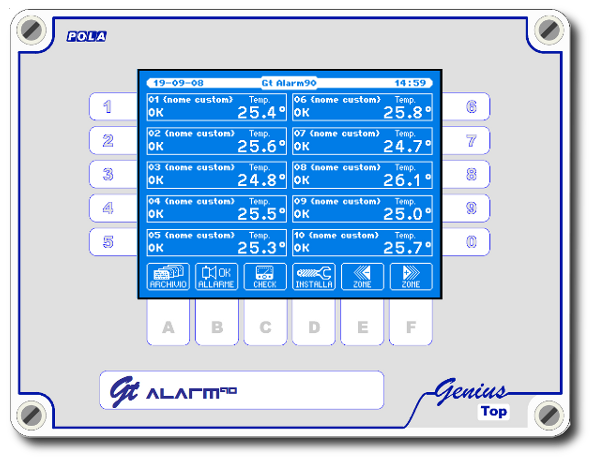 From January 2014, the Gt Alarm90 is out of production.
From January 2014, the Gt Alarm90 is out of production.
Gt Alarm90 is a multi-zone temperature alarm (max 90 zones).
The connection between the Gt Alarm and the HXSP extension unit(s) is made using an RS485 communication bus and and are all interconnected using a simple 3 core cable.
The connection between the Gt Alarm and the HXSP extension unit(s) is made using an RS485 communication bus and and are all interconnected using a simple 3 core cable.
The connection between the Gt Alarm and the HXSP extension unit(s) is made using an RS485 communication bus and and are all interconnected using a simple 3 core cable. The temperature probe and the relay control are connected directly to the local HXSP extension unit simplifying the installation.
The connection between the Gt Alarm and its external HXSP extension units can be made in any configuration (i.e. linear, star, tree configuration).
This connection is acheived using the insulated RS-485 communication bus, making it possible to install the HXSP extension units over a long distance using a simple 3 core cable. This makes the wiring and any system expansion very simple.
The optional Viso module can locally display the main operating settings of the zone (Room temperature, target temperature, state of program, etc.) and enables local editing of the target temperature of the zone (according to the limitations set in the main central module).
Communication with an external network can be made via USB.
The main programming parameters, the archive downloads and software updates can be made by PC connection via the USB port.
This connection is acheived using the insulated RS-485 communication bus, making it possible to install the HXSP extension units over a long distance using a simple 3 core cable. This makes the wiring and any system expansion very simple.
The optional Viso module can locally display the main operating settings of the zone (Room temperature, target temperature, state of program, etc.) and enables local editing of the target temperature of the zone (according to the limitations set in the main central module).
Communication with an external network can be made via USB.
The main programming parameters, the archive downloads and software updates can be made by PC connection via the USB port.
Working mode
The Gt Alarm can be fully customized via the USB port of the PC using the Gt Alarm Lab software. This software allows the unit to be configured to the systems requirements.
Here are a few examples of the different options offered by the software:
- Each zone can be assigned an easy to recognise name (i.e. zone 01 = Waiting room, zone 02 =Entrance Hall, etc.)
- Number of zones to be controlled by temperature
- Input to enable/disable the general alarm by external contact.
All the programmed inputs are recorded by PC and transferred to the Gt Alarm90 so the programming can be checked; all programming files can be recalled and edited at any time.
Summing up
-
At start up (or at any time when required) the Gt Alarm software allows the main system settings to be made or changed (number of zones, name of the zone, etc.). These settings are downloaded on the Gt Alarm module using the Gt Alarm Lab software (via the USB port of the PC).
-
The system operating settings (temperature settings, mode of operation, etc.) are directly programmed on the Gt Alarm90 itself.